This section allows you to enter your own company information. This is shown in on the customer payment screens, to give confidence to your customers that they are paying your company.
Administrators Only!
You need to be an administrator to access settings. If you are not an administrator then this section will not be available to you.
How to get to Company Details
Company details can be found under the Settings cog icon in the bottom left-hand corner of the menu. Click on the icon and when the menu appears click on Company Details.
Adding a Company Details
To add a company details follow these steps.
- Go to Settings > Company Details (see above).
- Enter the details.
- Click Save
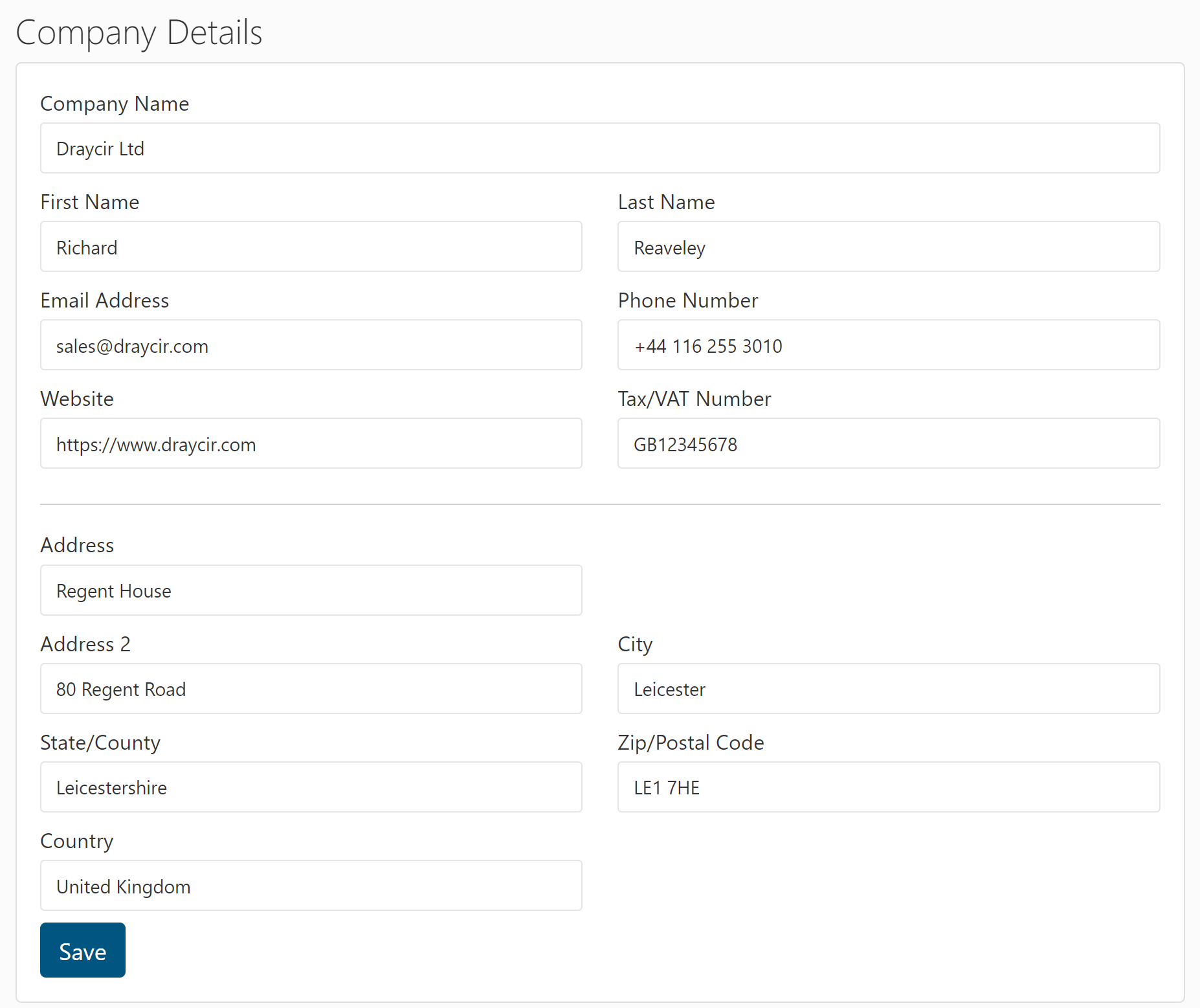
Adding a website
Please note that the website address must include http:// or https://