When requesting payment from a customer, you may want to offer them flexibility in paying less than the full outstanding amount. You can achieve this in two ways:
-
When creating a payment request, you can set a fixed amount that the customer is required to pay, which may be different from the full transaction amount. However, this amount cannot be changed by the customer once set.
-
Alternatively, you can enable payment editing in PayThem. This allows the customer to choose how much they want to pay, giving them the flexibility to pay any amount they wish.
Editing the Amount to pay value
Without payment editing, a transaction is usually display to a customer like this:
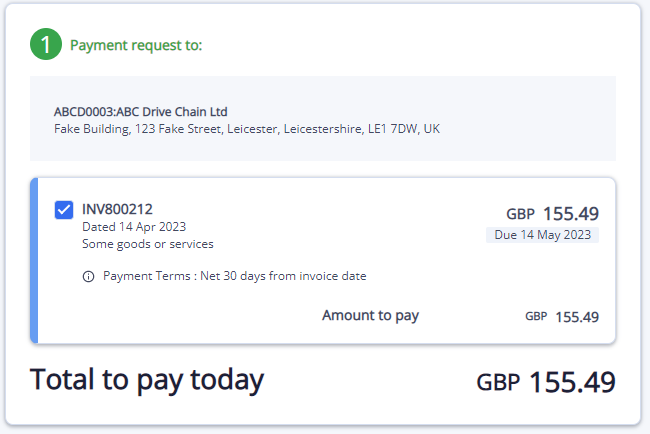
The amount to pay is shown as GBP 155.49 and cannot be changed. The only option the customer has is to pay the full amount.
However, when payment editing is enabled, the transaction will look like this:
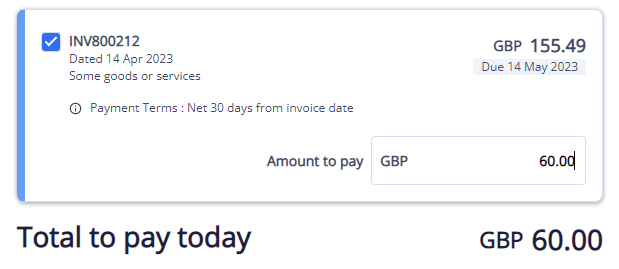
An editable box appears around the amount, allowing the customer to change the amount to pay.
You can require a payer to pay a minimum amount by setting an optional minimum value for each transaction. Additionally, you can set a maximum amount if desired.
Enabling Payment Editing
You can enable payment editing in several ways:
- Globally, by setting a default option in Preferences to enable or disable payment editing.
- On a per-account basis, by enabling or disabling payment editing in the Account settings. This will override the global setting.
- On a per-payment request basis, by enabling payment editing directly through the API when creating the payment request or by editing the payment request in the admin portal. You can also set other options for the payment request, such as minimum and maximum amounts.