This section allows you to configure certain preferences that affect the way the application works.
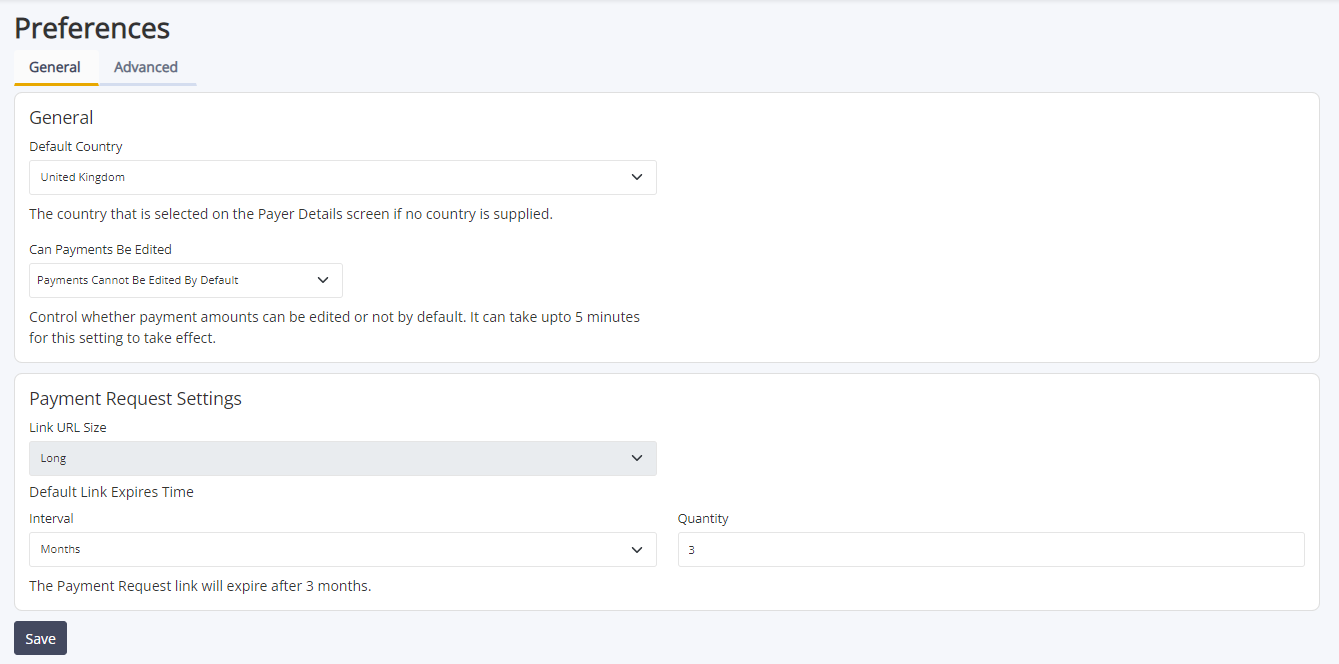
You need to be an administrator to access settings. If you are not an administrator then this section will not be available to you.
How to get to Preferences
Preferences can be found under the Settings cog icon in the bottom left-hand corner of the menu. Click on the icon and when the menu appears click on Preferences .
Preference Sections
General
Default Country
Allows you to select the default country that will apper in the country selection drop-down on the payment screen if no country has been supplied for the payment request.
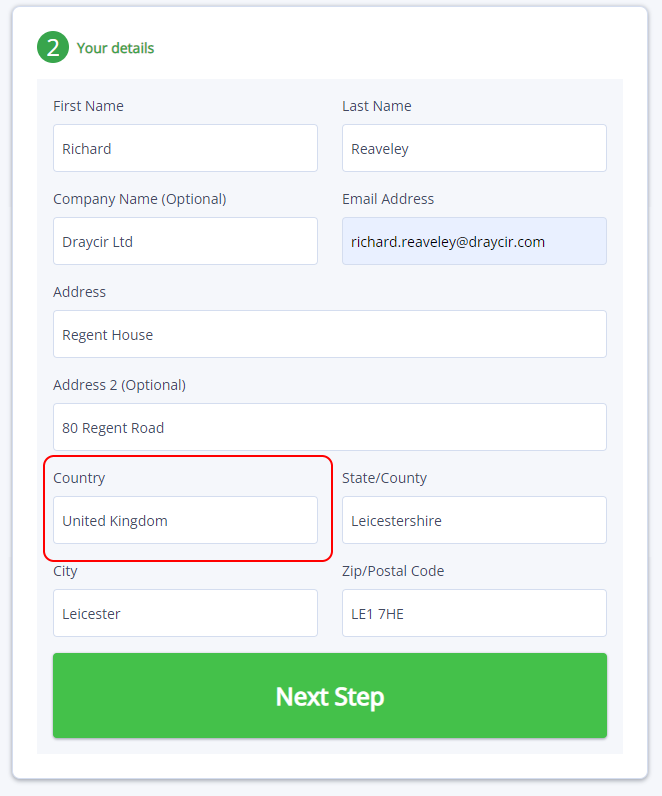
If most of your customers are based in the United Kingdom, then choose United Kingdom to be the country that is initially selected.
Can Payments Be Edited
This setting determines whether payments can be edited or not by default. You can choose between** "Payments Cannot Be Edited By Default"** and "Payments Can Be Edited By Default" options. For more information on payment editing, please refer to Payment Editing.
Payment Request Settings
Link URL Size
This function is not currently implemented.
Default Link Expires Time
You can customise the expiration time for payment request URLs using these settings. By default, payment request URLs are valid for 3 months. To change this, select an interval of days, weeks, months, or years, and specify the desired amount. If you set the interval to 0, the payment request link will never expire.
It is highly recommended that you have an expires time on your payment requests.
Saving Changes
Once you have made your changes, click the Save button to commit.